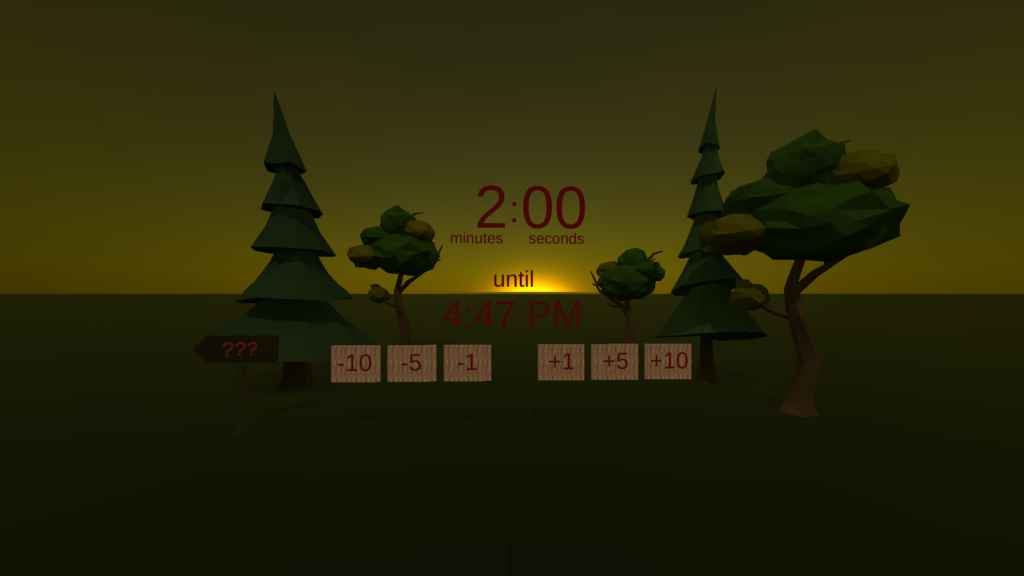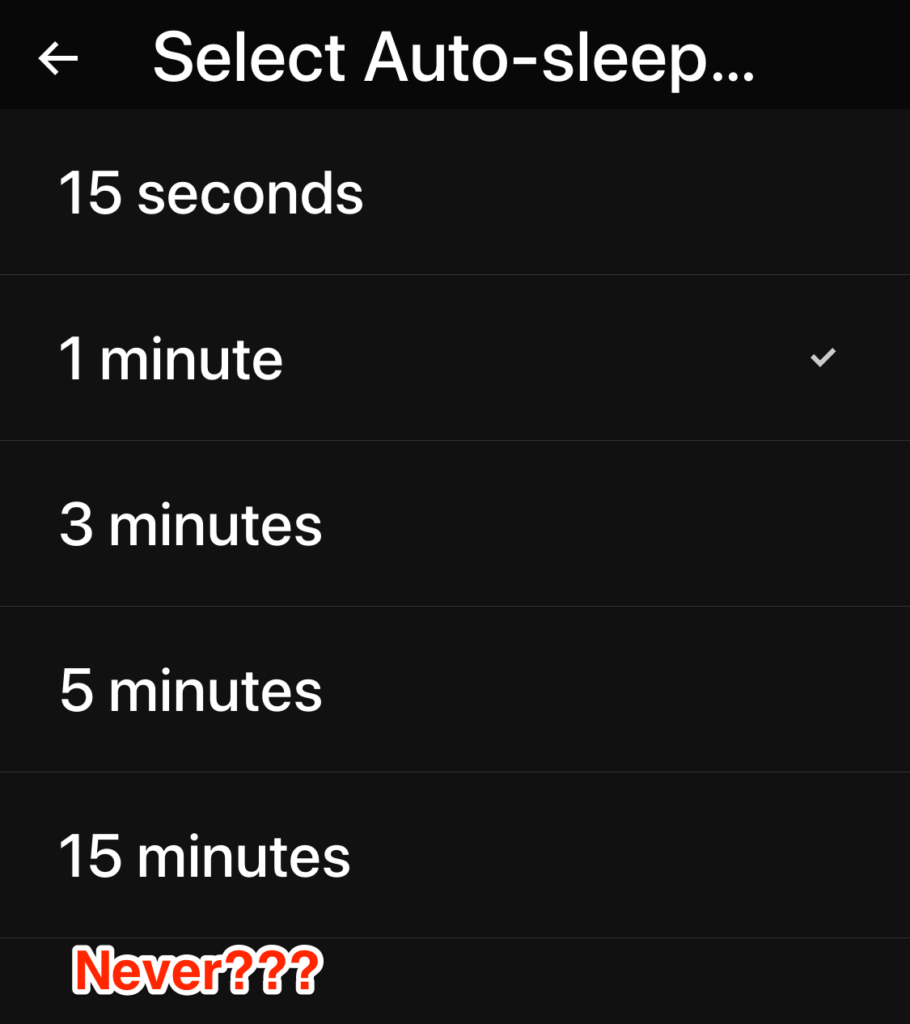Our mission is to bring mass-participation to the funding of projects, in the United States, that strengthen our democracy. We want people donating every month, just like paying for Netflix, or the water bill, to causes that address the systemic issues that impact the robustness and fairness of modern democracy. We will identify issues and their root-causes and identify and fund non-profits that are actively working to fix those root causes.
This project has two key features:
- Expectation of monthly donations (avoiding one-off gifts and on-going solicitations)
- Addresses the are-they-worthy doubts. We identify the big issues, and constantly re-assess the best ways to make things better. Donors merely pick which areas they care about, (like: just “Better Elections”, “Better News”, or “Balanced Solution Portfolio”) and then pick their monthly-spend amounts.
Initial areas of consideration
- Better representation in elected officials (anti-extremism)
- More community-centric representation in districts (anti-Gerrymandering)
- Better incentives to represent all members of a district/state/country (anti-winner-take-all voting)
- Better knowledge and critical thinking among electorate
- Improved access to shared facts (anti-misinformation, anti-fake-news, anti-foreign-interference)
- Better science literacy
- Better sense of shared-cause among the electorate
- Improved empathy between demographics (anti-tribalism)
Criteria of Success
- Clear identification, understanding, and communication around goals, symptoms, and actions.
- Broad appeal to Republicans, Democrats, and Others(1).
- Sustainable financial throughput.
(1) Except for partisans that see gaps in the rules as game-features to be exploited, instead of weakness to be addressed.
Next Steps
- Refine initial mission and vision
- Articulate initial operating principles
- Identify initial symptoms and cures
- Identify initial set of target charities
- Build community and get feedback from experts
- Initial fundraising/pledges
- Initial Technology & Operations rollout – website, collections, donor advisory fund agreements, etc.
- Ongoing marketing and operations